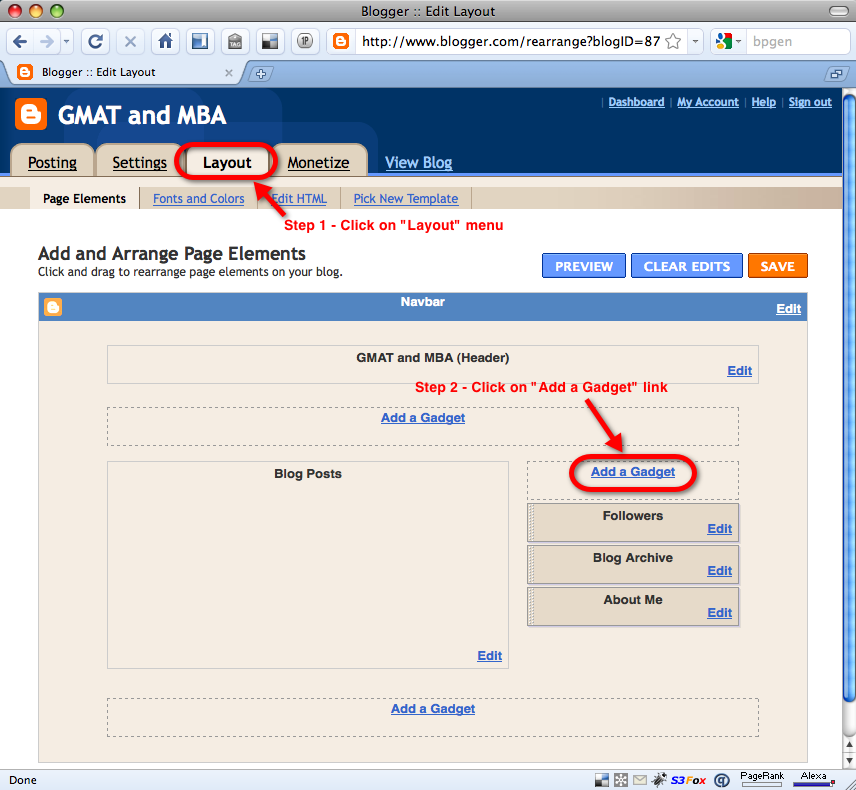Desk
Crackatoa
Atheros
Funshion Movie download
What is Funshion?
Funshion is a video-playing software that you can both watch online and download to
local. It is a pioneer in "Watching while downloading".
How do I use Funshion to watch films?
First, start Funshion, and then you can see the software interface that called "programs
library", as shown below

Second, click the image of the film, the initialize progress bar will pop up, as shown below.

Then you can see the playing window. The buffering will last a few minutes, and then
you can enjoy yourself.
Funshion 2.3 has two UI-interfaces: Fashion UI and Classic UI. The two interfaces
have different styles. The Fashion UI looks like the following picture.
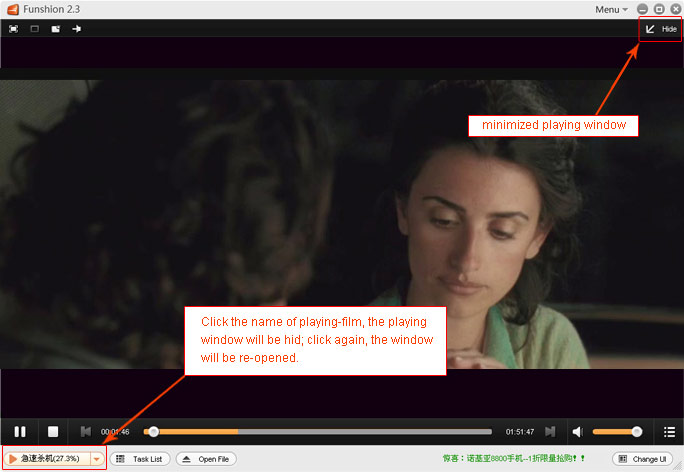
And the Classic UI looks like the following picture.
How can I find films which I want to see?
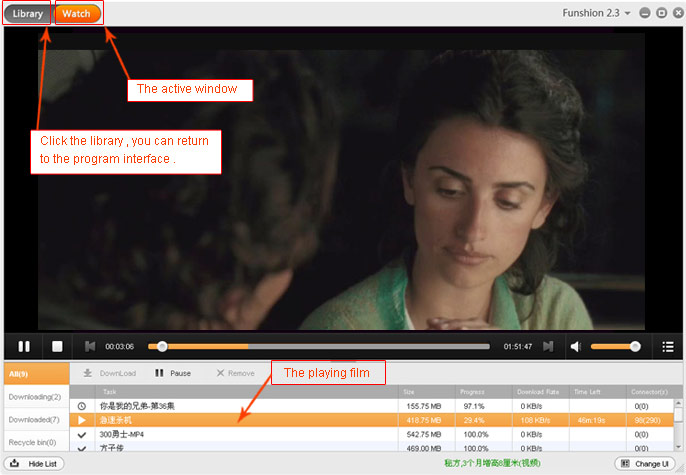
You can find the films by the search and classification retrieving functions.
First, by search function.
Please enter the title, director or actor in the search box, and click "Search" button,
then a number of films will be presented,Click your favorite film, and you can watch it in the playing window.
Second, by classification retrieving functions.
Click the labels that meet your requirements or you are interested in, then you can
see a list of films and televisions; and you can also select by region, age or subject,
as shown below.
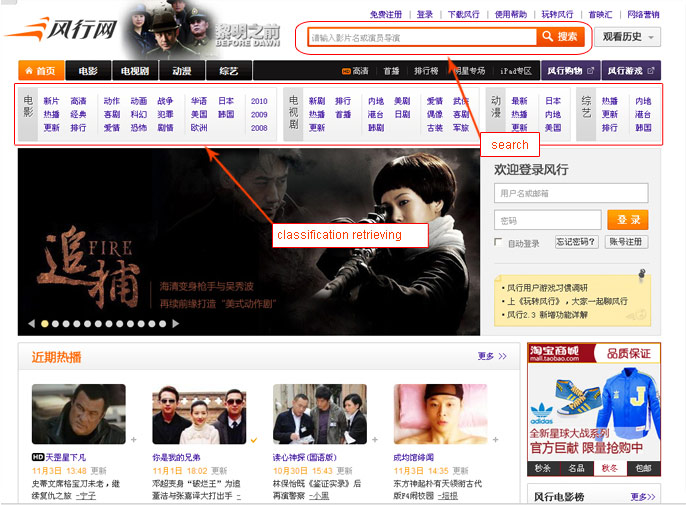
Only registered members can use Funshion to watch movies?
Funshion provides free registration, and the procedures are very simple. We suggest all
of users registering, and then you can evaluate the film, make comments, collect and
manager films. You can also add friends, publish daily life and logs, share URL and
visit others' personal space etc.
But Funshion doesn't force the users to register, unregistered users can also easily use
Funshion.
What are the benefits of the registered users?
Registered users can enjoy smoother playing service and higher-speed downloading
service. They can also search for more resources, and accumulate scores to enjoy
more services.
Registered users can evaluate the film, make comments, collect and manager films.
You can also add friends, publish daily life and logs, share URL and visit others' personal
space etc. In a word, you can enjoy more and better services.
Register & Login problems
The registered members of funshion.com can directly logon funshion software and
funshion games. And they can also search more resources from our Resource
Datebase.
Funshion's requirement For System
1、Software Environment:
Windows 2000/2003/XP;
Installed DirectX9.0;
Installed Windows MediaPlayer 9, RealPlayer or higher versions
2、Hardware Environment:
CPU:450MHz or above;
Memory:256M or more;
Video memory:16M or more
If you can't install this one please try another click here
Done!
Rounded Box
FactSaber
Lion Press
Visconte
Atimex
Medusa
How to put Adsense on Blogger blogs
Google Adsense in one of the more popular ways to monetize your blog. When implemented, Adsense will display targeted Google advertisements on your blog. The content of the ads is often relevant to your blog page’s content and audience.
This tutorial will show you the three ways how you can add Adsense ads to your blog. Of course to be able to do all this, you have to Sign up to Adsense first.
Note: Adsense allows only up to 3 ad units, 3 link units and 2 search boxes per page. Keep that limit in mind when adding your ads.
1. Inline ads
Inline ads put an ad unit at the end of each blog post.
- Go to Design > Page Elements and click the edit link in Blog Posts gadget box.
- Tick the Show Ads Between Posts checkbox.

- Configure your ad frequency, ad format, and colors. Live preview is provided beneath the settings.
- Click Save when done.
2. Adsense gadget
Use this method to add ad unit as a widget, in places outside the blog post area. You can control the placement and on which pages it appears just like any other widget.
- Go to Design > Page Elements and click an Add-A-Gadget link.
- Select Adsense Gadget
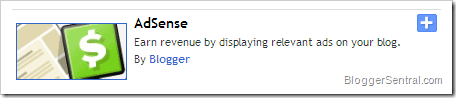
- Configure your ad format and colors.
- Click Save when done.
3. Adsense code
This method is not as easy to implement, but it gives you more control. The most notable benefits of using this method are:
- Place ad anywhere in your blog
You can place the code anywhere in your blog template, accessing locations otherwise impossible with inline ad or Adsense gadget. You can even place it in your blog post or page. - Monitor your ad performance (channel monitoring).
Where is the best location to put an ad on your blog? Which format performs the best? Find out by yourself by assigning a channel/channels to an add. You can then monitor the ad performance through the channels. If you are serious about monetizing with Adsense, the this feature is a must use. - Not limited to ad units.
You can choose types other than ad unit i.e. link unit, search box.
Here’s a the procedure for creating an ad and adding it to your blog:
- Create an ad in Google Adsense website.
- Click AdSense Setup tab and then select Adsense For Content.
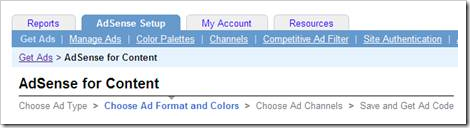
- Choose your ad type, choose format and colors and assign channels.
- When the setup is completed, you will be given a code. To add the ad into your blog, you can either:
- Paste the code in a HTML/Javascript gadget, or
- Paste the code in a blog post or page, or
- Paste the code direct in your template (code have to be escaped first), giving you total control on the placement of the add . You can also use conditional tags to target on which pages the ad appears.
A nice Palyer for Blogger
The first step is to create a space server on the Internet. The first step is to create a space server on the Internet. Googlepagecreator, and since today MediaMax, which offers 25 GB free! . But for this example concerns fictitious URL: www.yourdomain.com/myname/ you replace by your .
1. Create a new folder on the web server and appoint the "audio" Create a new folder on the web server and appoint the "audio"
2. Two files to upload the audio player (player.swf and audio-player.js) that you place in your file "audio". Two files to upload the audio player (player.swf and audio-player.js) that you place in your file "audio".
3. Upload an MP3 file of your choice in this famous audio file. Upload an MP3 file of your choice in this famous audio file. Call this file music.mp3 simply a tutorial for this. Call this file music.mp3 simply a tutorial for this.
Your three files are uloadés, they have to URLs: Your three files are uloadés, they have to URLs:
* Http://www.yourdomain.com/myname/audio/ player.swf
* Http://www.yourdomain.com/myname/audio/ audio-player.js
* Http://www.yourdomain.com/myname/audio/ music.mp3
Now users blogger friends, you have to put two lines of code in your template (scoreboard> modify the HTML>) just above the tag Now users blogger friends, you have to put two lines of code in your template (scoreboard> modify the HTML>) just above the tag

( tag is not to add, it is already in the template!) ( tag is not to add, it is already in the template!)
Confirm your template, as amended, and now you can post music files on your blog with a player elegant and sober. Confirm your template, as amended, and now you can post music files on your blog with a player elegant and sober.
How to put AdSense code or banner code in old blogger?
Simple click on Template > Edit HTML
Here you will see a editor box full of PHP and HTML code. You have to place your ad code in this script according to your requirements. It's differ from template to template. So, you need little commonsense too for different templates. This script consist of HTML and PHP code. PHP code at first and then HTML code. So, you have to place your adsense code or banner code in HTML area.
First find in < / head > < / body > in editor box of blogger. i.e.>>
Now, place your ad or banner code in Header area. The better way is to put your code in different area and see Preview again and again. You will get the idea.
For AdSense or banner at header
To see your banner or ad at top put your code here as given in the following picture. But it can be different from template to template.
For AdSense or banner at sidebar(left or right)
To display your ad in the sidebar is very simple and easy. It can be done by 2 ways. Find Google news link or Blogger Logo link.
Find <> < href="h t t p ://news .google. com/"> Google News< / a> < / li>
and put your ad code between <> and < / li >

Its so simple. and other is find Blogger Image code and place your ad code on the up or below of the blogger Logo Code.
For AdSense or banner at footer
Put your code just upper of
These are ways to put your adsense code or banner code at header, sidebar and footer of your blogger. For the setting of ad placement in different area's place your code and see preview. You will understand it and can do it easily.
How to put adsense code in new blogger.
For new blogger user: Template>>Page Elements>>Add a page element>>HTML/JavaScript>>Add to blog

Now give the title of your add.

Better is never give any titile for adsense ads. Put your adsense code or any another ad code in content text box and click on save changes. Now see preview. Your add will be placed on your blog.
How to remove adsense ads from blogger?
For new blogger user : Template>>Page Elements>>Add a Page Element>>HTML/JavaScript>>Add to blog>>Edit>>Remove Page Element

Then you see a message "Are you sure you want to remove this page element from your page? Click ok And Ads will be removed from your blog.
These are the ways to add and remove Adsense ad or any other ad in your blog for new blogger account holder. But the drawback in new blogger account is we can't put any ad in header of any blog while in old blogger account we can.
The solution for put any banner ad or adsense ad in new blogger account holder. You have to revert your template from new to old blogger edit template option. By this you can place your ad anywhere.(if you know little HTML)
Template>>Page Elements>>Edit HTML
In the last of the page you will see following 2 options :
Revert to Classic Template
View Classic Template
Click on Revert to Classic Template and click ok. Now your template option will be same as old blogger edit option. Set your ad code between the template in header, footer or sidebar.
Use of Archiving, Site Feed, Email and Permissions Tabs Under Settings tab
Archive Frequency : If you don't want to show Archive on your blog select "No Archive" . Use Daily, Weekly and Monthly as your requirements.
Enable Post Pages? : Show Archive on every page by choosing "YES" and choose "NO" if you don't want to show it.
Site Feed
Allow Blog Feed : Use None, Short and Full options to feeds for your post.
Feed Item Footer : "Enable Post Pages" to "Yes" (in Archiving settings) and set "Allow Blog Feed" to "Full"if you want to use it.
Email : You can post via email and can be informed via email on publish new post.
BlogSend Address : Write your email address in box and you will be informed via email whenever you publish any post.
Mail-to-Blogger Address : You can post via email by this option. Write abc name in box and use this email to post in blogger via email. Don't forgot on clicking checkbox of "Publish".

Permissions : Set type of visitors of your blog with this option.
Blog Authors : You can add some others persons to write a post for your blog.
Click on "ADD AUTHORS" and Enter the email addresses of people you want to write to your blog. Click on INVITE.

Blog Readers : By default it is "Anyone" so anyone can see your blog. You can choose peoples by putting email addresses in Text box by click on "Only People I Choose" checkbox. Select "Only Blog Authors" to show your blog to only authors of blog but you can show your blog to only one author.
Use of Comments tab under Setting tab
Comments : Here you have two options Show and Hide. To display comments on your blog click on “Show” option box. Otherwise click on Hide if you don't want to show comments on your blog.
Who Can Comment? : Select here the authorizing to visitors to give comments.
1. Only Registered Users : By choosing this option only peoples who have account on blogger or with blogspot url can give comments only on your site. To give comment they have to first login with their blogger account and then they can give comments.

2. Anyone : Anyone can post comments on your blog if you select this option.
3. Only members of this blog : By selecting this option you can the members of your blog ( to whom you allow) can give comments.
Comments Default For Posts : Select "New Posts Do Not Have Comments" if you don't want comments to your new posts. Otherwise select "New Posts Have Comments"
Back Links : By turning on Back links, it include a "Links to this post" section on your post pages. Whenever you link to one of these posts, a reciprocal "backlink" will automatically appear below your post. Select "SHOW" to show your back links otherwise select HIDE.
Back links Default For Posts : "New posts have backlinks" will show backlinks to your New posts and "New posts have not backlinks" never show backlinks to your new posts. This option cannot works in some blogger templates codes found on others sites.
Comments Timestamp Format : Select your Timestamp which you see in last of every posted comment.
Show Comments In Pop Up Window : when someone put some comments on your blog select do u want to show comments in pop window or not. Select “NO” because pop up window comments are hard to find for search engine. And comments are the food of search engines. So never choose "YES".
Enable Comment Moderation? : Moderate your blog comments by selecting "Yes". Suppose someone put a comment on your blog. Then you will get an email like " this person.... this commet" Read and if you think it cannot harm your blog or not any type of abuse. Then press Publish Otherwise cancel.

But If you select "No" Anyone can put any comment on your site without your knowledge. So better is use Comment Moderation "YES"Just Select "YES" and give your email where you will get comment indication.
Show Word Verification For Comments? : On "YES" your blog always show Word Verification (some text) for every comment. To avoid Spam you select it "YES". On "NO" it will not show any word verification for posting comments.
Show Profile Images On Comments? : It will show the image of comment poster (if poster have blog and image in profile) on choosing "YES". If you don't want to show images with comments select "NO"
Comment Notification Address : Write your email where you want to get informed when someone leaves a comment on your blog.
After making all changes don’t forgot to click on “Save Settings”
Use of Formatting tab in Settings tab
Formatting tab is used to change the settings of post, time etc.

Days : Choose day option If you want to display your post according to day wise. Write the no. of posts you want to show on the main page in single day. By default it is 7. You can select maximum 999 posts in single day. It means if you set 15 and you posted 20 posts in single day then 15 latest posts will be display on the main or home page. (rest 5 posts on the second page.)
Posts : Write the no. of posts which you want to display on the main page. No matter how old post is? If you select 10 then it will show 10 posts on the main page. It’s better option than day option.
Date Header Format : You can select date header format according to your choice.

Archive Index Date Format : Choose your Archive Date format from here.

Timestamp Format : Set your favorite time format from here.
Time Zone : Select your zone time from this option. You can move from one zone to another time zone.
Language : Select the language which you want to show in your blog. Suppose if you choose Chinese language then it will show your blog settings in Chinese language (not all but some). So, choose language according to your choice. By default it is "English (United States)".
Convert Line Breaks : If you set it "YES" then no need to give <> tag in html during writing in post editor for next line. Suppose you write "HI" in first line then Enter, "How are you" in second line Enter, and "ok?"

It will show in post preview like same as you write.

But if you select no then it will show in single line like "HI how are you ok?"

Show Title Field : If you don't want to give title to your post then select it as "NO" It will remove the title field option in post editor. By default it is "YES". Better is to select as "YES" and give title to every post. It will be helpful to take better rank in search engine.

Show Link Field : It is used to hyperlink to your post title. Select "YES" if you want to hyperlink to your post title.
 And when you click on the Title of the post in preview it will take you on the http://www.god.com directly.
And when you click on the Title of the post in preview it will take you on the http://www.god.com directly.

Enable float alignment : Select "NO" if you have any layout problems. Never use image-positioning options while uploading images, otherwise layout problems may occur. Use class="left", class="right" or class="centered" instead for positioning images with float alignment.
Post Template : Set your post template here. Suppose you write in this box "Thanx for visiting my blog" and HTML format Blogger Guide as shown in figure
 It will show every time in post editor text box when you are going to post a new post.
It will show every time in post editor text box when you are going to post a new post.
Use of Publishing tab under setting tab

Custom domain: If you have a domain name or want to be your blog on domain name (yourblog.blogspot.com to yourname.com).
Click on custom domain.
Write your domain name .com or .info any(must be registered, if not registered it first).
It will show an error message if the domain is already hosted on another space.
Otherwise show you message "Settings Were Saved Successfully"(you can take more help from "setup instructions")
FTP and SFTP : Change your publish settings by File Transfer Protocol or Secure File Transfer Protocol. Never try to change if you don't have all info need to change (ftp server address, ftp pass, ftp username)Ask to your host provider for setting info.
Blogspot Address: Used to change the url address of blogger. ex. Suppose you have url http://toocutepic.blogspot.com/ and you want to change the blog url like verycutepic.blogspot.com or beautifulpic.blogspot.com. Write your new desired blog url but be sure the blogspot url which you are going to be choose must be available on the blogger or not used by any another user.
It will show error message or "Sorry this blog is not available". Otherwise you will see message Settings Were Saved Successfully.
Click on blogspot.com to get your old blogger url address.
Send Pings: A blog notify service to individual to track blog changes.

You can use weblog site to ping. Weblog is a blog update notification service. You can also try pingoat.com or autopinger.com, enter your blog info and they will ping a multitude of sites for you.
Add the Badge to a Blogspot Blog in 5 Easy Steps
Adding the Beat The GMAT badge to your Blogspot blog is really easy. The screen shots below show you exactly how to add the badge.